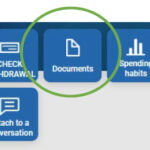Online Solutions
MPECU is pleased to offer a full suite of online solutions to help you manage your account. We offer:
- Online Account Access
- Mobile Account Access with Mobile Deposit
- Free Bill Pay
- Free External Transfers (transfer money to/from your MPECU savings and checking to other non-MPECU savings and checking accounts)
- Estatements
- Account Balance by Text
- Mobile Security Alerts
- Transfer to another MPECU member
Mobile Payments
MPECU also offers Apple Pay and Samsung Pay for the MPECU Debit and Cards. Simply add your MPECU Card information to either the Apple Wallet or Samsung Pay to any supported device. Use it at participating merchant terminals.
MPECU Mobile Application
Search “MPECU App” in Google Play or the App Store! Or click on the icons below.
Available for iOS and Android, our mobile app allows you to access your account balances, transfer funds, make loan payments and use our bill pay service. It can be enabled for Face ID or Touch ID if your device has the capability. Use the same login information you use for the desktop version for online account access.
Mobile Check Deposit
Our mobile app also features mobile deposit. Choose the ‘Deposit’ option from the side menu bar.
In order to successfully submit a check, you must legibly endorse the back:
- “For Mobile Deposit Only”
- Your account number
- Your Signature
It is unlawful to present the same check for deposit more than once.
Online Security
If you notice any suspicious account activity while inside your online banking or if you have a general question, you can open a Conversation within Online Banking to chat with us securely. Whether you tag a suspicious transaction or just have a general question, we’ll answer you back during regular business hours! Or, if you prefer, you can call us at (218) 336-1800 Option 1 during regular business hours.
Insights and Spending Habits
Insights (Formerly Money Star) is a FREE service accessed within your online account. With Insights you can:
- Pull all your accounts into ONE place–even non-MPECU accounts!
- Set up a budget and track your spending
- Take it one step further and analyze your spending
- Set up alerts for MPECU and non-MPECU accounts when you’re getting close to spending targets or balance alerts
Insights gives you the tools to see your entire financial picture and make adjustments to your spending and savings. Access Insights from the online banking menu on the left side of the dashboard, or by hitting “Spending Habits” when you are inside your checking or savings accounts!
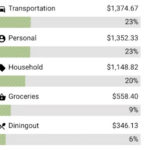
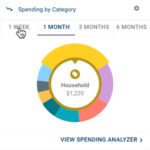

eStatements
Access eStatements from within your MPECU online account! Register yourself the next time you’re logged into the online system and receive your statements in a more secure manner. Once you’re registered for eStatements, you’ll receive an email reminder each time a new statement becomes available.
Simply click on the Documents tab to get started. Your browser’s pop-up blocker must allow pop-ups for eStatements to launch.